To delete tee times for a whole year, follow the steps below:
1. Go to "Tools" >> "Configure Timesheet"
2. In the Configure Timesheet box, beside "Operation" click to open up the dropdown menu and select:
- "Delete selected tee times on one or multiple days"
3. Then select then year and date range you want to configure the timesheet for. (If you cannot select the year you want click here)
4. Next, select the range of tee times to be deleted. Enter a wide range of times, first will be before or at your first tee time of the day, and then your latest tee time. As sunrise and sunset times vary throughout the year, it is better to select a wider range to ensure everything is deleted, for example 05:00 - 23:00.
5. Select which days of the week you want this tee time configuration to be applied to.
6. Once all items have been completed, click "Configure the Timesheet" to complete the task. You will shortly afterwards see a success message indicating times have been added.
A fully completed form should be similar to the image displayed below. The details I have entered will delete everything in 2019.
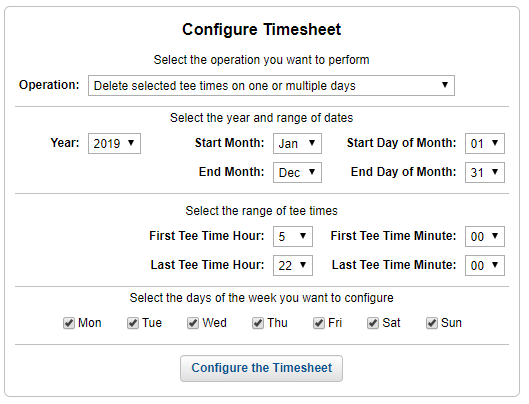
Note: It is not possible to delete tee times where bookings have been entered. Any bookings which exist on your timesheet during the date/time range to be deleted will need to be moved or deleted first.