1. Go to the timesheet of the day you want to print.
2. At the bottom of the page click "Click here to print today's timesheet".
3. A new tab should open up as below:
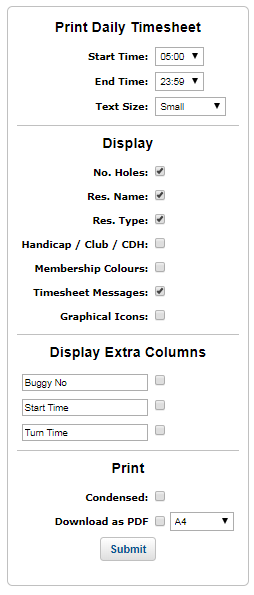
If you do not get this screen and a yellow hand / star appear beside were you clicked, the browser is stopping a new tab from opening. To get around this, press and hold the "Ctrl" button and then click on "Click here to print today's timesheet".
4. Select the options you want from the menu and click "Submit".
5. The next page will be the timesheet displayed as a simple table, from here you have to print using the browser. Each browser is different, but below is Google Chrome:
6. To export the timesheet to excel, press "Ctrl"and "A" to highlight the entire table. Open a new spreadsheet, right-click and paste. This will paste the table into excel.
Alternatively you can print this out using your web browser (e.g. Google Chrome, Mozilla Firefox, Internet Explorer) Printer options.