The reason for this is that the year is not setup in "System Configuration". To fix this go to:
- "Tools" >> "System Configuration".
- Near the top under a section called "Display Configuration" there will be an option called "Calendar end year".
- Change this option to the year you want to enable. See example below:
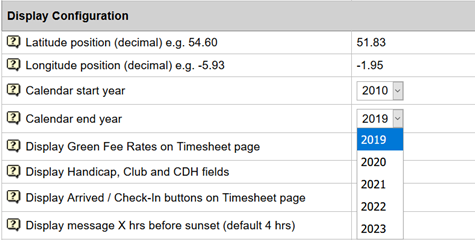
- Click the "Update" button at the top of the page.
- If you are configuring the timesheet click here to go back to the instructions.