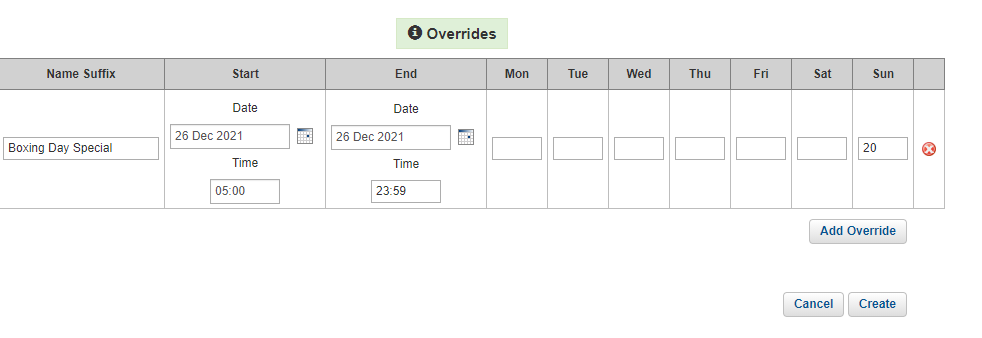Why are we being upgraded?
You asked, we listened! The new admin tool has a number of features which clients have requested over the past few months.
- Setup a member guest green fee so payments are taken online.
Click here to setup Member Guest Rates
- 9 & 18 hole booking options for members.
- Assign green fee rates to specific membership types.
- Save time & admin by adding multiple availabilities for one green fee type.
- Increase revenue & reduce no shows by taking money upfront for guests.
What do we need to do next?
Nothing! Our development team will automatically upgrade your admin tool. You will be informed once this change has been made.
When will this change be made?
We will be rolling out the new tool over the next 4 weeks. We hope to have all clubs upgraded before the end of October.
Will I lose my existing admin green fee rates?
No. All existing green fee rates will automatically be copied across from your existing rate structures.
Where do I access the new tool?
To view or create new admin green fees you will navigate to:
Tools > Green Fee Rates
You can copy, edit or delete existing green fees by selecting the relevant icon under the 'Actions' column.
How do I add a new green fee rate?
Navigate to Tools > Green Fee Rates and click Add Green Fees. (Complete the following fields)
- Category – Select the relevant category
- Sub Category – decide on a relevant name e.g. Visitor 18 Holes
- Holes – choose either 18 Holes or 9 Holes
- Start Date – set the start date for the rate
- End Date – set the end date for the rate.
- Associate this green fee with membership plans – this should only be used for member or member guest GFR
- Click Add Availability and complete the details.
You can have multiple availabilities to represent the different price points within a given day, simply click Add Availability for each time band. You can see how we have created 3 price points for one green fee in the example below.
Once completed, Click 'Create'
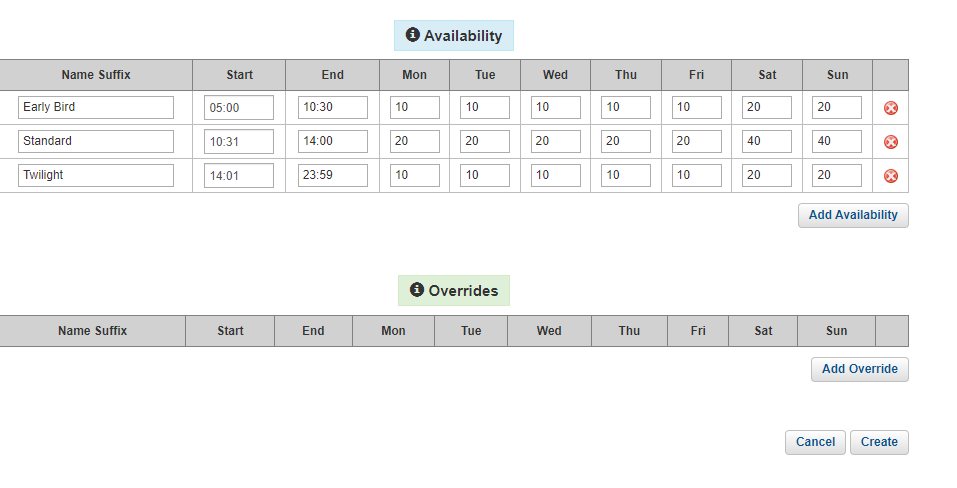
Creating Override Rates
- Start date and time
- End date and time
- Input the rate for the selected date(s)