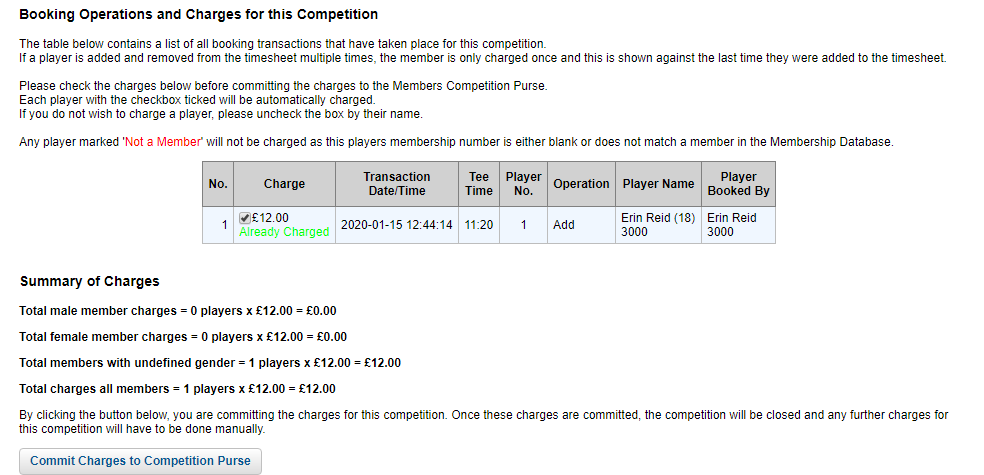When a member books into a competition that has, for example, a £5 Competition Purse entry fee, there is a £5 pending charge against their Competition Purse balance. After the competition has taken place, you must process the charges for the competition to deduct the pending amount from each members' balance.
To do this, navigate to the Tools area of BRS and scroll down to the Competition Purse section. Click on the 'Process Competition Purse Payments' Tool.
You will then see a list of all competitions which have been set up to use the competition purse. To commit the pending charges, locate the relevant competition and click 'Process'.
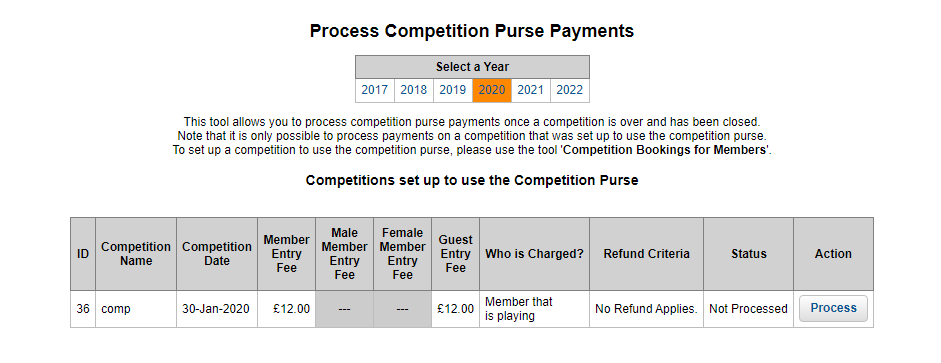
You will then be shown a summary of all the people who will be charged. Scroll down to the bottom of the page and click 'Commit Charges to Competition Purse'.