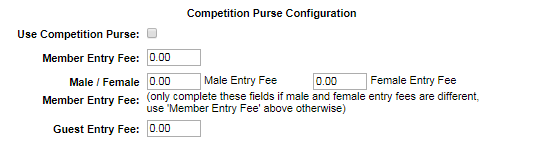To change who gets charged go to:
- "Tools" >> "System Configuration" >> Enable the option "different male / female entry fees in the same comp".
- Click "Update" at the bottom of the page.
- The option to set different rates will now be available in the competition set up.
- To enable it go to "Tools", scroll down to the "Members Booking" section and click on "Member Competitions".
- Find the competition you want to edit and click on the
icon on the right hand side.
- There will now be an option to enter in different Male & Female rates.