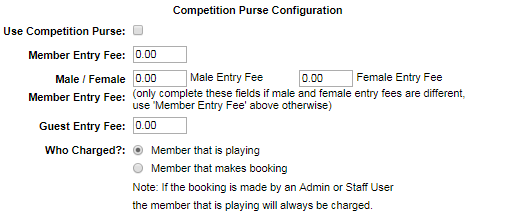To change who gets charged go to:
- "Tools", scroll down to the "Members Booking" section and click on "Member Competitions".
- Find the competition you want to edit and click on the
icon on the right hand side.
- Scroll down to the "Who Charged?" option.
- You can choose to select "Member that is playing" or "Member that makes booking".
Note: If the booking is made by an Admin or Staff User the member that is playing will always be charged.