BRS customers who have added the BRS Payments processor will now be able to benefit from an easier method to complete a refund for online payments. If you do not use BRS Payments please click here for steps.
1. From the timesheet, click on the tee time to open the Booking Details screen.
2. Click to expand the Payments tab. Online payments completed online since September 2020 will have a "Refund" button available. See below.
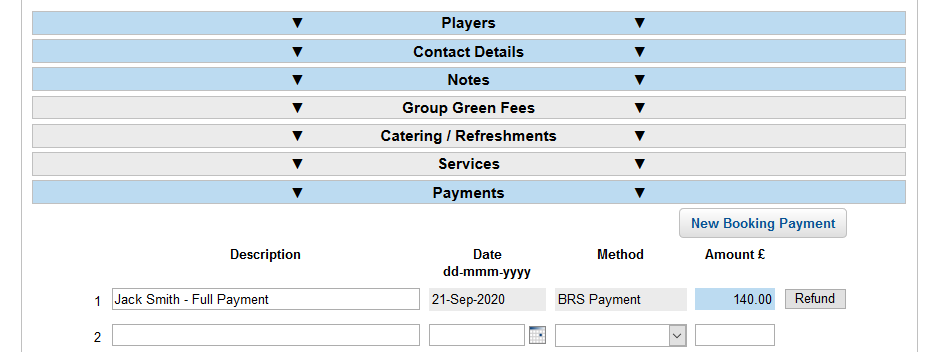
The system will automatically add the full amount for you to refund.
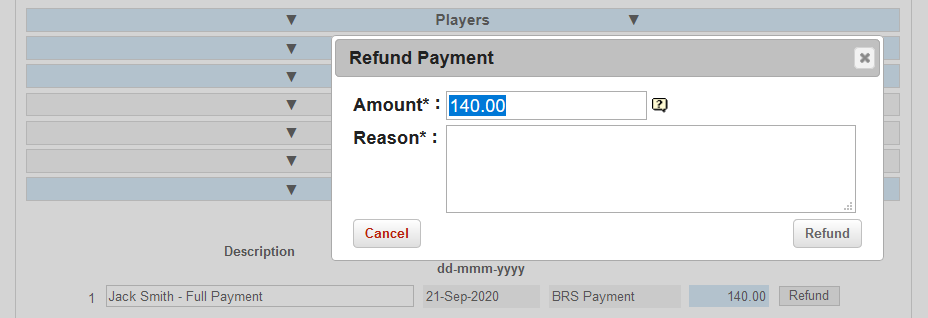
For partial refunds, simply type in the Amount to be refunded.
Finally, click Refund which transfers the payment back to the customer.
Please allow 5-10 days for refunds to return to the customer account.
To retrieve a record of all refunds, go back to the Tools menu and under 'Payments', select 'Refunds'.