Reconciling Payouts
Depending on the clubs payout schedule (usually every 7 days), you will be able to view the total amount transferred to your account for each payout. The report will also provide a status of each payout detailing when this has been completed:
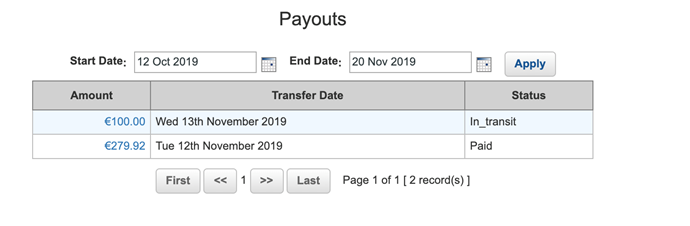
If you wish to view the individual transactions of each payout, you can click directly on the URL in the amount column.
Each booking will have an associated fee allowing you to tally what is charged in each payout. Payouts can be downloaded as a CSV or printed by selecting the relevant button below:
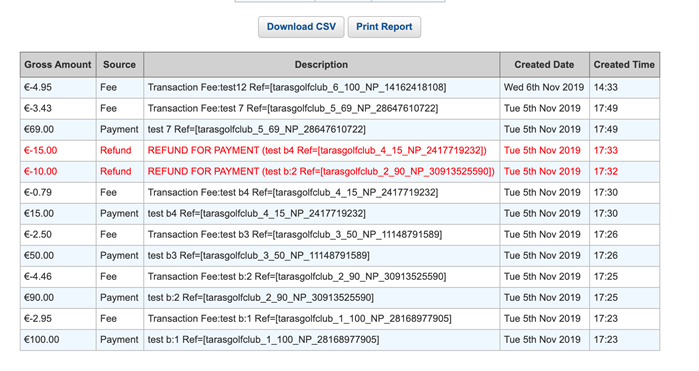
Transaction Reports
The Transaction reports allow you to view any transactions made within the last 7 days. This section also allows admin users the option to refund a transaction by clicking on the "More" button on the left hand side.
Once a transaction has been refunded, an '*' will appear beside the amount in the 'Gross Amount' column.
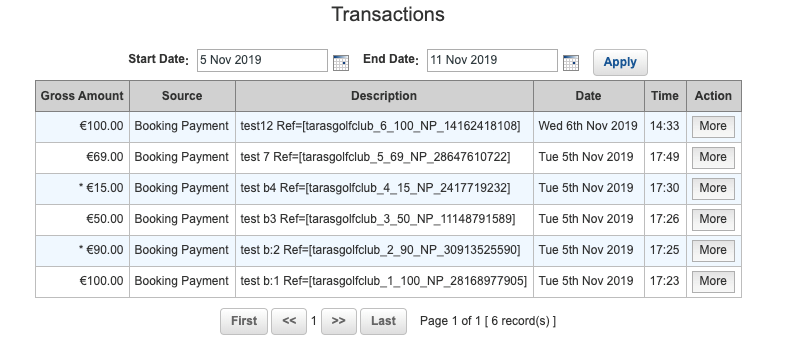
VAT Reports
The VAT reports are useful in providing a snapshot of a months worth of transactions. Each VAT report is broken down detailing:
- Reference Number
- Date
- Gross Sales
- Processing Fees
- Net Sales
Each VAT report can be downloaded to a CSV or PDF file.