To edit Online Green Fee Rates follow the steps below:
1. Go to "Tools", scroll down to the "Visitor Booking" section and click on "Green Fee Rates for Visitor / Agents",
2. To edit a rate you can click directly on the pencil icon of each rate via the "Actions" section.
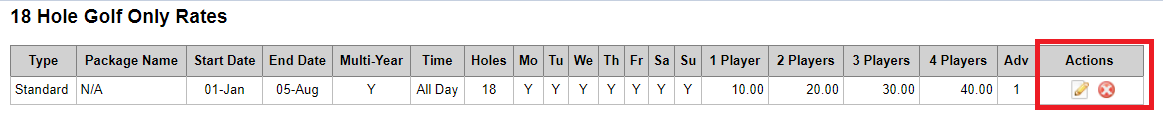
3. Once you click on the pencil icon you will be brought directly to the settings of that online rate:
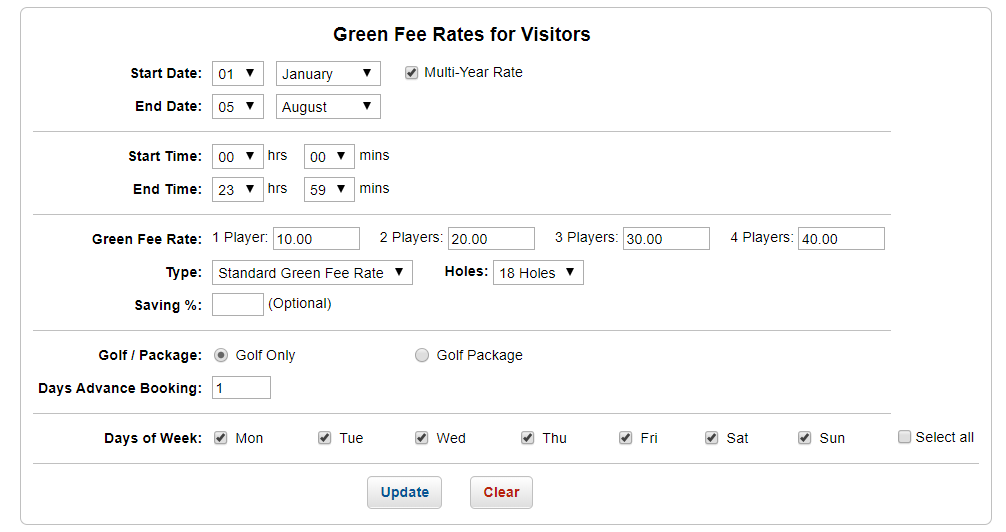
4. From here you can adjust the date, time, pricing and days of the week.
5. Once you have made your desired changes, click "Update" to save.