At any time you can edit the balance in a members’ wallet, you may do this to create an initial balance, to top-up their wallet from a cash payment, to top-up their wallet with competition winnings or to clawback any unused points.
- Click Memberships from the main menu
- A list of Flexible members will be shown on the Memberships Dashboard page.
- Use the search tool to locate the member and select the member from the list, as below.
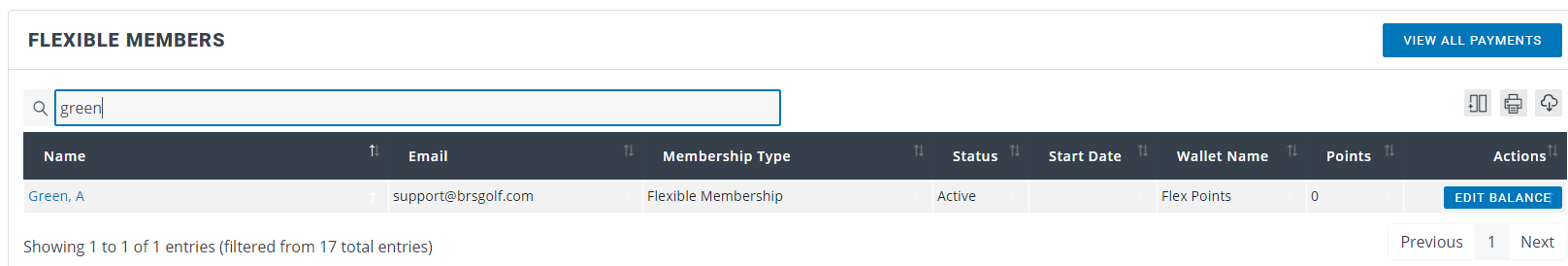
- Click "Edit Balance".
- Select your Transaction Type: Topup or Clawback. Top up allows admin to manually top up a balance by adding points. Clawback provides a tool for an admin user to withdraw points from a flex wallet.
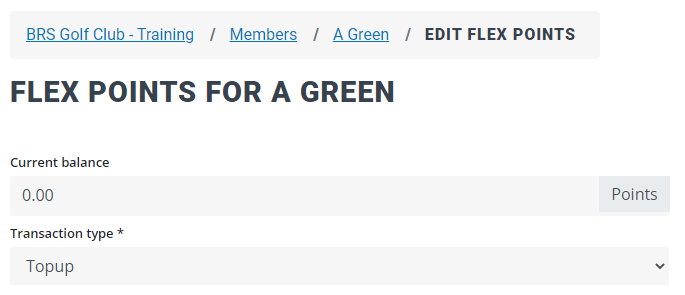
- Record Payment - Tick this box if you want to record a payment transaction for this topup. If you are transferring existing balances from another system, you should untick this box
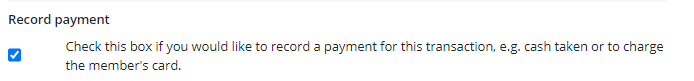 Select Payment Type
Select Payment Type
- Online – use this to take a payment using the member’s card details. The system will ask you to complete the members card number, expiry date and cvc
- Any other payment method – sets the payment method to display for the topup transaction.
- Top up Amount – select the amount from the options available or select Other to input a different points amount - this MUST be points. If you have received a cash amount don’t forget to convert that to points, based on the value you set in the Flex Wallet setup.
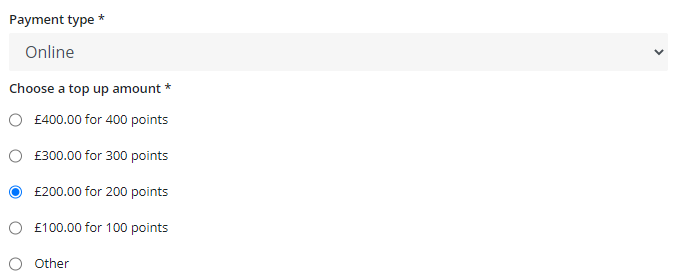
-
Transaction Notes – put a description of the transaction. These notes will be visible to the member in their wallet transactions.
To add the Flexible Membership feature to your BRS system, please contact your Account Manager or send an email to sales@golfnow.co.uk.