Updates
Payment Requests & General Payment Requests
New options have been added for managing both booking-specific Payment Requests and General Payment Requests. Please note – this functionality is only available to Clubs who use the BRS Payments platform. Click ‘More’ beside a payment request to access the new ‘Resend’ and ‘Delete’ functions.
Resending a Payment Request will generate a duplicate email to the client with a new link they can use to pay. It will render any previous emails from the same Request un-usable, so they cannot pay twice for one Payment Request.
Using ‘Delete’ will remove this Payment Request from the system and prevent the link in the Payment Request email from being used.
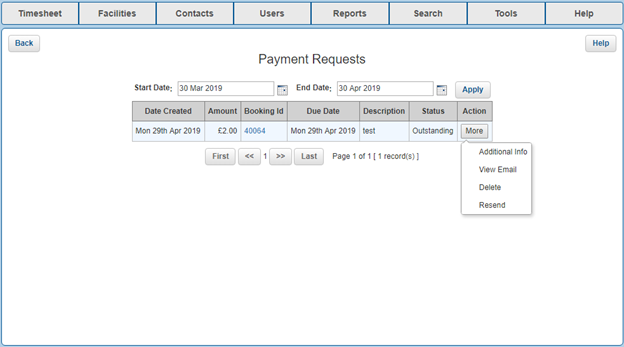
American Express Cards
This change only applies to Clubs who use BRS’ own online payment platform. As of the release of version 13.1.0, customers will no longer be able to pay via American Express.
Minor Changes & Improvements
- Some changes have been made to the formatting of emails sent when staff users make bookings for members, buggy icons are now included if buggies are assigned to players.
- Fixed an issue with apostrophes not being accepted in the ‘Notes’ field of a manual Competition Purse amendment.
- When using the ‘No Show’ tool on the timesheet, the ‘No Show Reason’ drop down box has been renamed as ‘Cancellation Reason’.