Updates
GDPR
The reports in the BRS reporting suite titled ‘List of Contact Details’ and ‘Users / Members Details’ have been updated with the addition of new filters. The reports can now be run to allow users to:
- Exclude Marketing Preferences
- Include All Marketing Preferences
- Filter on selected Marketing Preferences
Daily Dashboard
Previously, the utilisation stats and number of players / bookings figures on the Daily Dashboard could be viewed for the current date, or the next day. A new ‘Select Date’ field has been added to permit users to view the figures for any given date.
A similar update has been put in place for the graphs on the Daily Dashboard. Up to now, the data could be viewed for the next 7, 14 or 30 days. You can now choose a custom range of dates. This is limited to 365 days either side of the current date.
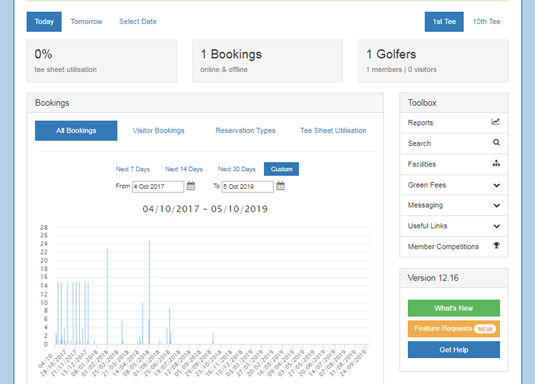
No Show Tool
A slight change has been made to the No Show Tool which allows a different No Show Reason to be applied to each player on a tee time.
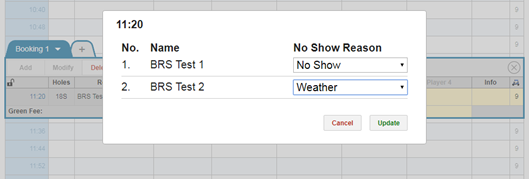
It is easier to remove the No Show from a player if necessary. Simply open the ‘No Show Reason’ drop down menu, select the blank value at the top of the list of reasons (as seen in the below image) and then click Update.
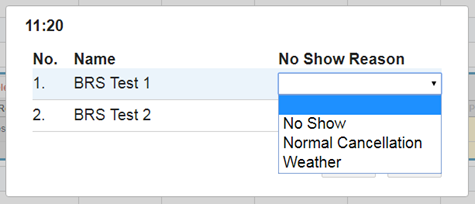
Booking Details
A new ‘Promo Code’ field has been added to the Booking Details screen. This field is read-only and will only populate with a promo code which has been added to a booking made through TeeOffTimes, GolfNow or a GolfNow booking engine.
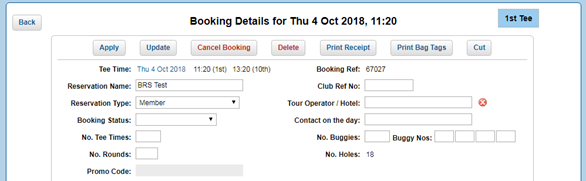
Minor Updates
- The templates for the HTML emails sent from BRS systems have been updated to include the new BRS Golf logo.