Updates around the In-Grid Editor are a large part of this release. Click here for more information on the In-Grid Editor.
New Features
No Show Tool
Administrative users on BRS can now record ‘No Shows’ from the timesheet. Clicking the arrow on the tab for the relevant booking will open a small drop down menu (displayed in the image below), with options to Cut a booking or record a No Show.
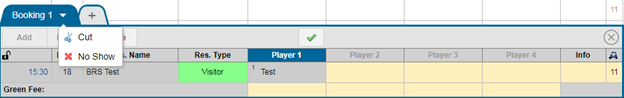
If you select No Show, a pop will appear allowing you to select specific players on the booking to set them as a No Show, and assign a reason. Click ‘Update’ to apply this.
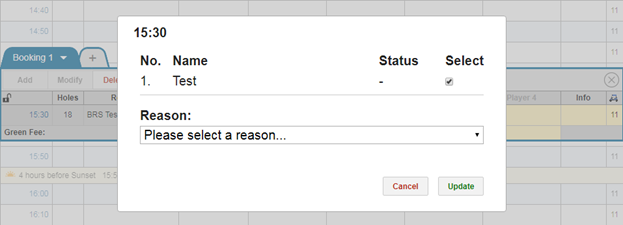
You can view a No Show Reason that has been assigned by navigating to the booking details screen. Open the ‘Players’ section and, with your mouse, hover over the relevant tick box in the ‘Arrived’ column.
No Show Reasons can be created, amended, or removed in Tools > No Show Reasons.
Updates
Cutting a booking
A new method of cutting a booking is available on the Timesheet, which behaves the same way as the Cut option within the Booking Details page. However, having this option available on the timesheet improves ease of use when moving bookings - especially for competitions.
To use this new method of cutting and pasting a booking, follow the below steps:
- Click on a tee time to open the in-grid editor.
- Open the new drop down menu which contains the Cut option, as well as the No Show option (see the very top image in these notes for where to find these).
- Click ‘Cut’.
- Select your new tee time.
- Click ‘Paste’ at the top of the timesheet.
- The booking will move to the new tee time.
GDPR
A new consent for phone marketing has been added into the system to allow members, visitors and contacts created by BRS admin users to have this consent recorded against their records. For Clubs who use the Facility Booking Module, this includes contacts within facility bookings.
Improvements
- When viewing the Daily Dashboard on mobile / tablet devices and on desktops with the browser window size decreased, the navigation bar was not visible. This has been resolved.
- A fix has been put in place for an issue which caused inaccurate green fee figures to be displayed in some revenue reports.