New Features
Default Reservation Type
It is now possible to set a Reservation Type that will be applied by default when a booking is added to the timesheet by an admin user. To set this, go to Tools > Reservation Types, then Edit or Add a Reservation Type you wish to be your Default. Tick the option titled ‘Set as Default’ and click ‘Update’ to save this.
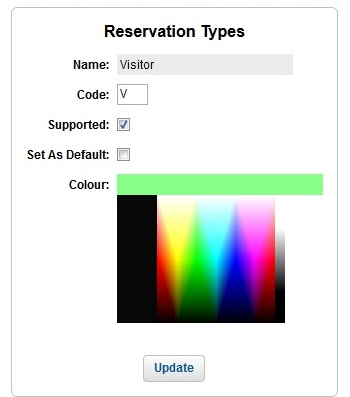
If a booking is now being added with no ‘Reservation Type’ selected, it will be automatically set to the default Reservation Type when the booking process is complete.
Improvements
- Resolved an issue that was causing the navigation bar of BRS to disappear on mobile/tablet devices and on desktops with the browser window size decreased. This only affected systems that have ‘Enable Daily Dashboard’ set to yes.
- Resolved an issue which affected emails being sent from bookings in the Facilities Module.